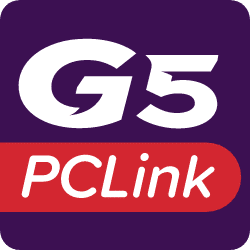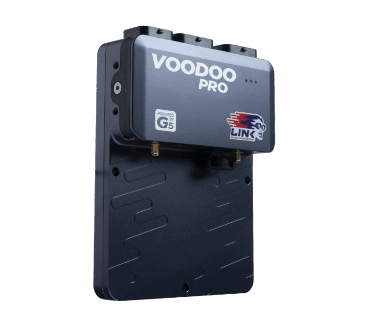Support
Product Support
In this support section you'll find Link ECU software, firmware upgrades and other quick reference guides.
Software & Manuals
For help setting up your ECU and accessories (such as sensor calibrations) use the PC Link HELP file. This contains all the information needed. The HELP file is found in our free software download: PC Link
Online support
For more detailed advice or to share your own ideas, join the conversation with Link ECU users from around the world.
Browse by Topic
Help with your ECU
If you are after more information or help with your Link ECU, we recommend you follow these steps
- As a proud Link ECU Owner, your first port of call is the Owner’s Manual. This comes in the box along with the ECU when purchased, but can also be downloaded in the links above.
- Link’s tuning software, PC Link, has a Help file which can be found by pressing F1. This Help File lists all features within PC Link, categorically indexed to make things easy for you to find.
- The Link ECU Forums and YouTube channel (also above) contain plenty of information. Use the search bar to find the information you are after.
- Finally, we have Tech Support available for Dealer’s questions. Please refrain from contacting Tech Support until you have made use of the resources above first.
Unlock codes
Link does not sell direct to the public. For Unlock Codes, Warranty or Servicing enquiries, you will need to contact the Link ECU Dealer you purchased the Link ECU from. All Link ECU’s are delivered ‘locked’, which is an anti-theft measure, and Link ECU’s can only be unlocked by your dealer.